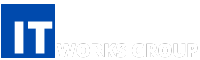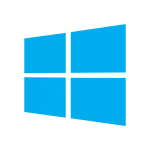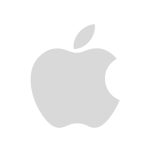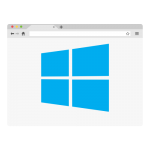Connect to your Remote Desktop
Connecting to your remote desktop is simple. Just select your preferred connection method and log in using the credentials you were provided with.
1. Select one of the options below and follow the instructions.
2. Log into your remote desktop using your email address and password provided
For further support log into your Help Desk Portal and one of our support representatives will assist you.